Apple Devices
1.Go to the Apple App Store on your Apple iPhone,
iPad or other Apple mobile device.
2. Search for the ChurchOn App (see below).
3. Download the App.
4. Once in the app, search for and choose
Baltimore Christian Faith Center.
5. Set up a Profile to personalize your mobile app experience.
6. Explore and enjoy!
Mobile App
Android Devices
1. You may find it by clicking here:
Google Play: ChurchOn App (see below)
or by going to the Google Play Store on your devide
and searching for the ChurchOn App.
3. Download the App.
4. Once in the app, search for and choose
Baltimore Christian Faith Center.
5. Set up a Profile to personalize your mobile app experience.
6. Explore and enjoy!
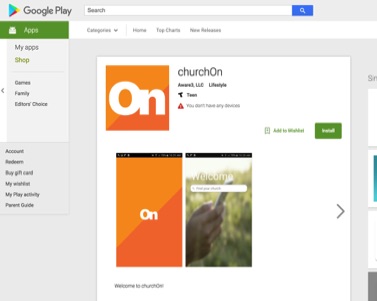
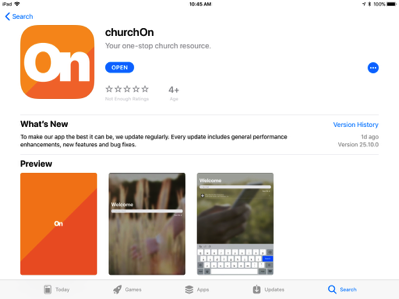

Or, you may simply scan this QR code from your smart device.
All Services at BCFC are Miracle Services!
